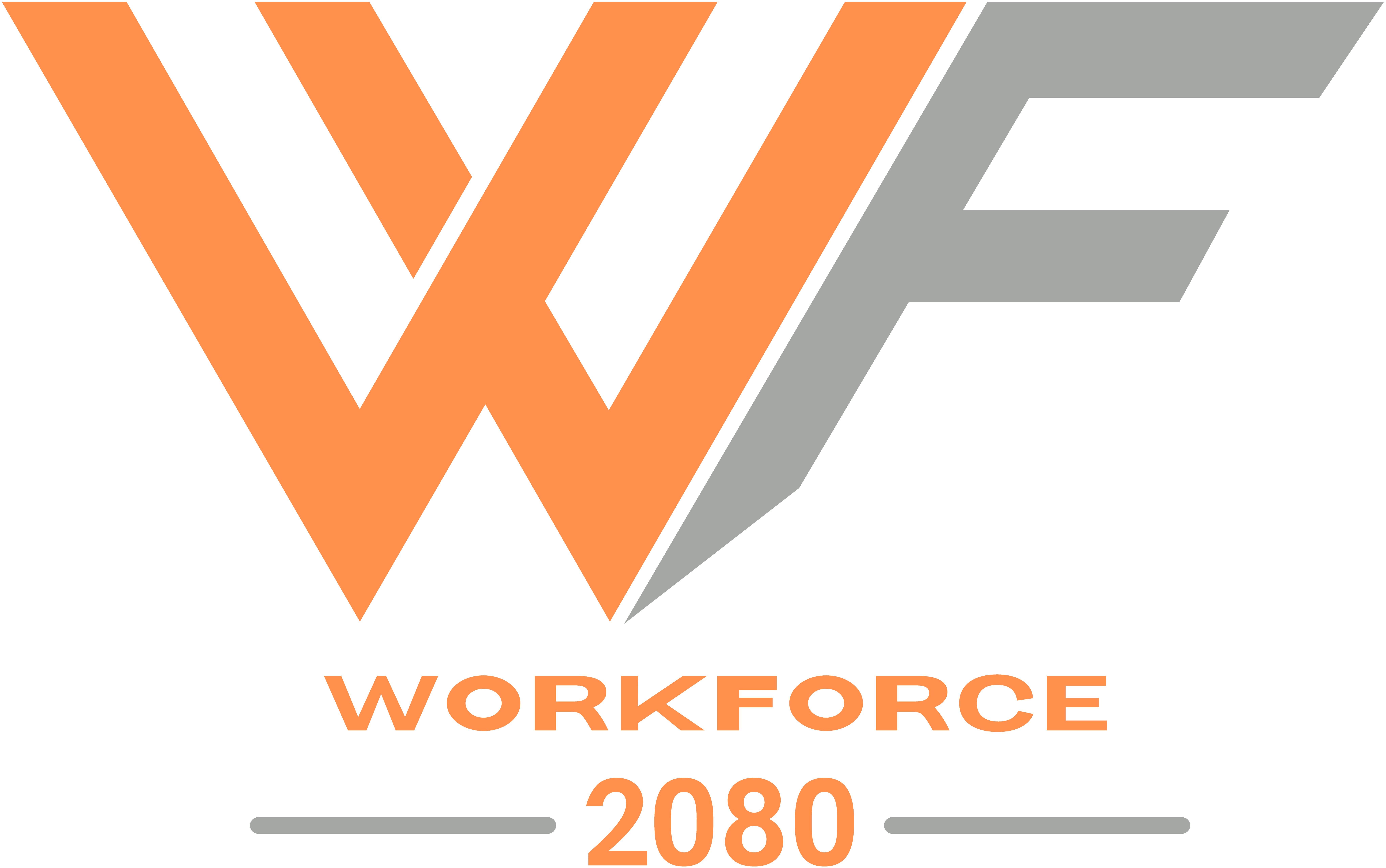

For the next few pages, we are going to take you through the process of determining your compensatory time based on your entries and selections. Please keep in mind that your local or state government may set the compensatory time accruals at a higher rate than 1.5 times for each hour worked in overtime. These are 100% estimates and should merely be used as an estimation. By pressing the button below, you are agreeing to Workforce 2080's Privacy Policy as well as Workforce 2080's Terms Of Use.
Last Updated 2/26/2023 @ 10:17 AM CDT

Do you have your working hours for each workday included in your workweek?
For purposes of calculating your compensatory time correctly, does your state or local agency use a seven (7) day or fourteen (14) day workweek?
Enter in your total hours worked for the following seven(7) day period:
Enter in your total hours worked for the following fourteen(14) day period:
Do you know how many hours to you have to work beyond to qualify for Compensatory (Comp) Time?
How many hours do you have to work to then qualify for Compensatory (Comp) Time?
You must enter in the total hours you have to work beyond to qualify for Compensatory (Comp) Time. When you have that number, please type in and proceed.
Do you have your hourly rate of pay?
What is your hourly rate for purposes of calculating the total dollar value of your compensatory time?
You must enter in your hourly rate for purposes of calculating your compensatory time dollar value. Once you have your rate, please type it above and press "Next" to continue.
In order to proceed forward, you must have your work hours for the entire workweek period. Once you do, press Yes to continue.
This Estimator has been brought to you free of charge by Workforce 2080. If you love it, consider donating to support us so we can continue hosting this site for free for you! We appreciate your support!


This page was last updated on 12/17/2022 @ 1:09 AM CDT
You have indicated that your employer uses a day workweek period for purposes of calculating compensatory time.
You have indicated that you must work over hours in order to qualify for compensatory time. During this period you worked a total of:
You have qualified for the following amount of hours of compensatory time based on the time worked (Assume 1.5x's for each hour you worked overtime):
The total dollar value of this compensatory time will be:
This Estimator will help employees determine how much compensatory leave they will accrue in any given paycheck based on their hours worked. The employee can enter in their hours worked, and input the hours they must work past in order to get compensatory time. Compensatory (better known as Comp-Time) is reserved for state and local governmental agencies, firefighters, and police officers. Compensatory time leave cannot be given to employees which are not federal, state, local governmental employees, firefighters, or police officers.